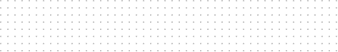Buyer Guide to Online Auctions

Before attending the online auction
– Ensure you are connected to the internet on a computer or tablet.
– We ask that you avoid using a phone if possible.
– If you do not have access to a computer or tablet, please ask the agent ahead of time about how to access the auction using your phone.
– Ensure you are familiar with Zoom and have conducted a camera and microphone check so the auctioneer will see and hear your bid.
– The online auction meeting will open 15 minutes prior to the auction start time to ensure that you have ample time to set yourself up for the auction.
– Please ensure that you have the managing agent's contact details available in the event you need to communicate with them should there be an unforeseen issue with your internet connection during the process.
Privacy
If you do not feel comfortable attending the auction using your full name, please make changes to your Zoom account details prior to attending. If you are changing your name it is important to communicate this with the auctioneer & managing agent prior to the auction commencement so they can identify you when the auction takes place.
At the online auction
– Have the agents contact number available should you require assistance during the online auction.
– Please note that all auctions will be recorded.
– All attendees will be placed on mute to begin the auction proceedings.
– Please ensure that your camera is turned on so we can easily identify you and see when you are making a bid.
– The auctioneer will commence by reading the auction rules and explaining the online auction process along with providing a brief description of the property being sold.
– To make an online bid. Ensure you are not on mute, physically raise your hand and vocalise your bid. The auctioneer will then acknowledge your bid.
– The bids will appear on the screen so you will easily be able to see the bidding sequence.
– The auctioneer may need to ‘pause’ the auction at any time. This may occur if a bidder loses internet connection or if the agent needs to speak with the vendor. If this occurs, the auctioneer will make the reason for the pause clear.
– If the auctioneer calls the property ‘on the market’ the bidding sequence on the screen will turn green.
– Please be aware, online auctions can take a little more time than on-street auctions, as it may take a few seconds to identify each unique bidder. To ensure a smooth process please ensure that you clearly verbalise your bid and raise your hand when doing so.
– The auction will continue until the property is sold to the successful purchaser, or passed in to the highest bidder.
– If the property is declared on the market, the agent will have the highest bidder confirm their bid and will make the final call three clear times before the property is sold.
After the conclusion of the online auction
– Once the property has been sold, the auctioneer will politely ask all parties to leave online auction, apart from the winning bidder.
– Once all bidders have left the online auction, the next steps will be discussed with the purchaser/s and the contract of sale will be prepared and emailed to the purchaser for signing via RealTimeAgent.
– The deposit is to be paid immediately upon signing of the contract via EFT.
– If the property is passed in, similarly, all parties will be asked to leave apart from the highest bidder. At this point the auctioneer will explain how the negotiations will take place until a result is reached.